📄 Statement Manage and Download Your Documents
On this page, you can view and manage your uploaded documents.Each document shows its details such as ID, name, number of pages, and status.
You can also download documents in different formats for your records.
Documents List
| Document ID | Doc Name | DocPages | Status |
|---|---|---|---|
| Your Document ID | Document.pdf | 1 | Completed |
Available Actions
For each document, you can:- 📊 Export as Excel
- Download document data in Excel format (.xlsx).
- 📑 Export as CSV
- Download document data in CSV format (.csv).
- 🔗 Merged Transactions
- Download a combined file of all transactions merged together. The merged document is available to subscribers only.
- 📧 Email support
- Once the file is completed, you will receive an email notifying you that your file is ready.
✅ Tip: Use Excel or CSV if you want to analyze the data. Use Merged Transactions if you want all records combined into one document.
Follow the screenshots for a step-by-step guide.
- The documents shows the document ID, file name, and status. You can use the action button to download the file in your desired format, like Excel, CSV, or Merged Transactions.
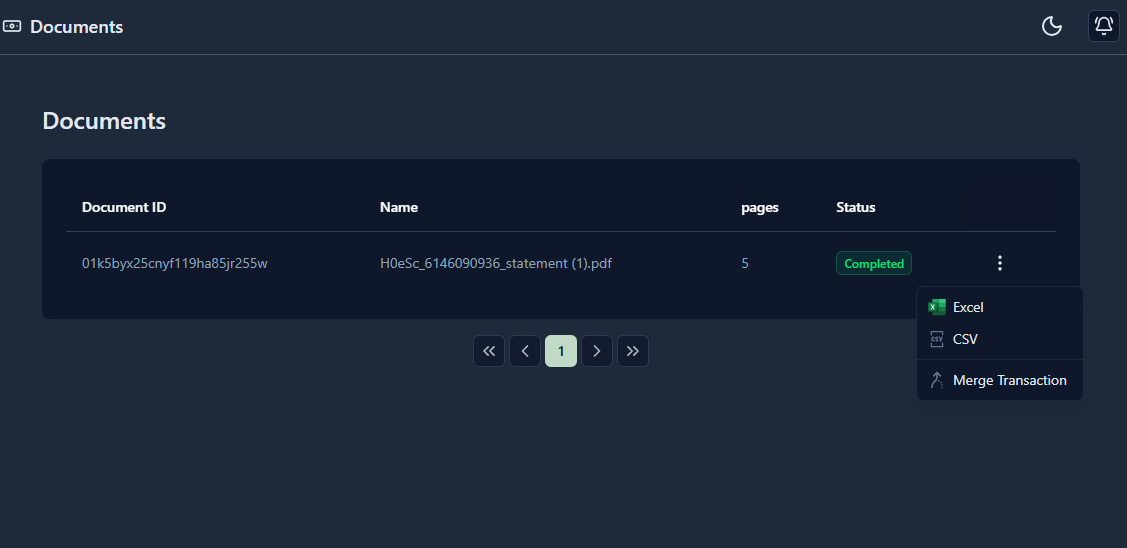
- The statement shows the Manage and download your documents in your desired formats
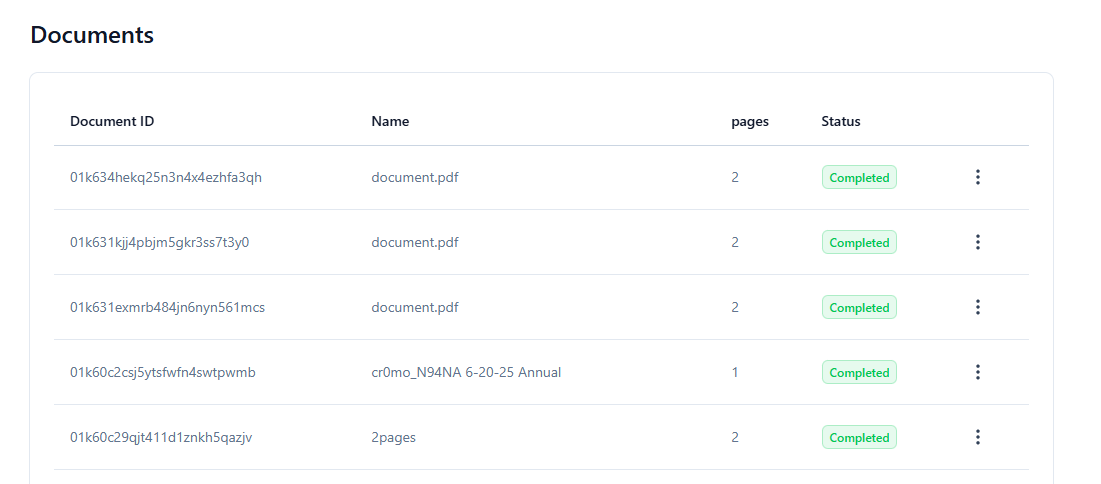
- You will receive all file-related notifications. You can turn off notifications for all conversions if you prefer
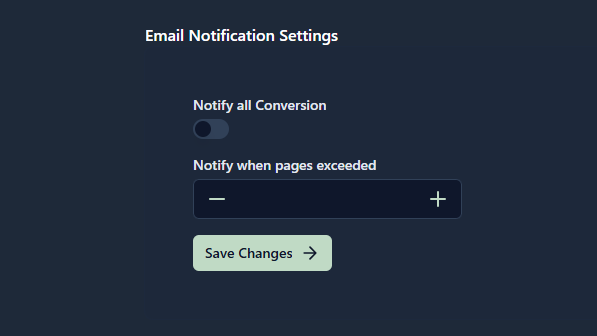
Follow the Tutorial video for a step-by-step guide.

